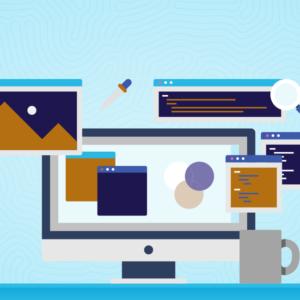In the fast-paced world of web design, staying ahead of the curve is crucial. With technology constantly evolving, choosing the right web design tools can make all the difference between a good website and a great one. But with so many tools out there, how do you know which ones to prioritize? If you’re a designer looking for the best web design tools to boost your productivity and create stunning websites in 2025, you’ve come to the right place.
In this post, we’ll take a closer look at the top 10 web design tools that are essential for any modern web designer. Whether you’re a seasoned professional or a beginner, these tools will help you streamline your workflow, enhance your creativity, and deliver high-quality designs. Let’s dive in!
1. Figma – The Ultimate Collaborative Design Tool
Figma is a cloud-based design tool that’s revolutionizing how teams collaborate on web design projects. With its real-time collaboration features, designers can work together from anywhere in the world, making it an ideal choice for remote teams. Figma’s intuitive interface and powerful vector tools make it easy to create high-fidelity designs that can be quickly shared and tested.
Why You Should Use It:
- Design systems for consistency
- Real-time collaboration
- Easy-to-use interface
- Vector-based design for scalability

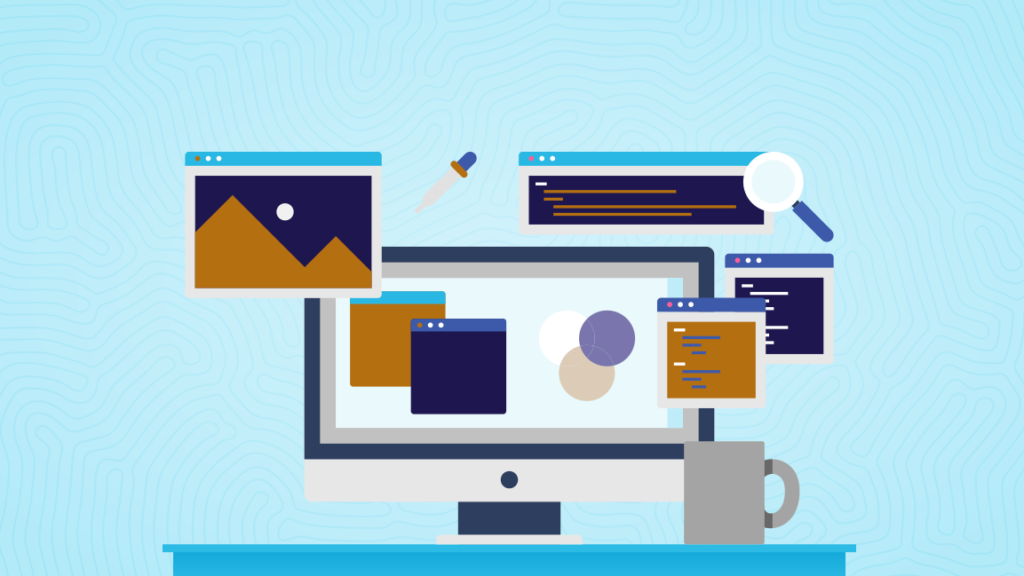


2. Adobe XD – A Seamless User Experience Design Platform
Adobe XD is one of the leading web design tools for creating interactive prototypes and wireframes. Its integration with other Adobe products, such as Photoshop and Illustrator, allows for a smooth workflow and easy design import. Whether you’re designing simple web pages or complex user interfaces, Adobe XD has the tools you need.
Why You Should Use It:
- Interactive prototyping
- Integration with Adobe Creative Cloud
- Responsive design features
- Easy handoff for developers
3. Sketch – The Powerhouse for Mac Users
Sketch is a powerful vector-based design tool that’s known for its simplicity and versatility. While it’s only available for Mac users, it remains one of the most popular tools for web and UI design. Its robust plugin ecosystem and design libraries make it easy to customize and speed up your design process.
Why You Should Use It:
- Lightweight and easy-to-learn
- Huge library of plugins
- Perfect for UI and UX design
- Symbol-based system for reusable components
4. Webflow – Design Without Code
If you’re looking to build responsive websites without writing a single line of code, Webflow is the tool for you. With Webflow, you can design, prototype, and launch websites all in one place. It’s a great option for designers who want to bring their designs to life quickly and efficiently.
Why You Should Use It:
- No-code platform for building websites
- Full control over design and animations
- Automatic responsive design
- Hosting and CMS integrated
5. Canva – The User-Friendly Design Tool for Everyone
While Canva is often associated with graphic design, it’s a great option for web designers who need quick, simple design solutions. With its drag-and-drop functionality and pre-made templates, Canva is perfect for creating banners, icons, and social media assets in minutes.
Why You Should Use It:
- Easy-to-use interface
- Thousands of pre-made templates
- Great for creating graphics quickly
- Free version available
6. Freehand – Simplified Collaboration for Design Teams
Freehand is a great alternative to tools like InVision, offering a user-friendly platform for collaborative design. Whether you’re working on wireframes, brainstorming ideas, or presenting concepts, Freehand makes it easy to draw, annotate, and share designs with your team. It’s perfect for remote teams looking to collaborate in real time on design projects.
Why You Should Use It:
- Easy-to-use collaborative whiteboard
- Real-time team collaboration
- Ideal for sketching ideas and wireframes
- Integration with other tools like Figma and Slack
7. Balsamiq – Rapid Wireframing for Simple Designs
If you need to quickly sketch out ideas and wireframes, Balsamiq is the perfect tool. It offers a simple, drag-and-drop interface that lets you create low-fidelity wireframes in no time. It’s ideal for brainstorming sessions and early-stage design work.
Why You Should Use It:
- Fast and easy wireframing
- Simple interface
- Ideal for brainstorming and quick mockups
- Low-fidelity designs for early-stage projects
8. WordPress – The Best Content Management System
When it comes to building websites, WordPress is still one of the most popular platforms around. With its wide array of themes, plugins, and customization options, WordPress is perfect for creating websites of all kinds—from blogs to e-commerce stores. Whether you’re a designer or developer, WordPress is an essential tool for your web design arsenal.
Why You Should Use It:
- User-friendly CMS
- Thousands of themes and plugins
- SEO-friendly features
- Huge community support
9. Zeplin – Streamline the Handoff Process
Zeplin is a web design tool that helps streamline the handoff process between designers and developers. It generates style guides, assets, and specifications from your designs, making it easier for developers to implement your vision accurately.
Why You Should Use It:
- Simplifies the handoff process
- Generates detailed specs for developers
- Syncs with design tools like Sketch, Figma, and Adobe XD
- Supports real-time collaboration
10. Gravit Designer – The Free Vector Design Tool
Gravit Designer is a versatile vector design tool that’s free to use and runs directly in your browser. It offers many features that you would typically find in premium design software, such as advanced vector editing tools and the ability to create responsive designs.
Why You Should Use It:
- Free and browser-based
- Full-featured vector editing tools
- Cross-platform compatibility
- Great for designing responsive websites
Conclusion: Which Web Design Tool Should You Choose?
The web design tools you choose will ultimately depend on your workflow, design needs, and team collaboration preferences. Figma, Adobe XD, and Webflow stand out for their collaborative and prototyping features, while tools like Canva and Balsamiq are perfect for quick and simple design tasks. If you’re building websites on a CMS, WordPress is still the top choice, and for vector-based design, both Sketch and Gravit Designer are excellent options.
The key is to experiment and find the tools that work best for you and your design process. If you want to stay ahead of the competition and create beautiful, user-friendly websites in 2025, these top 10 tools should be part of your toolkit.
Want to learn more about web design? Subscribe to our newsletter for more tips and tutorials, or explore our other blog posts on web design tools and trends!